Personal productivity
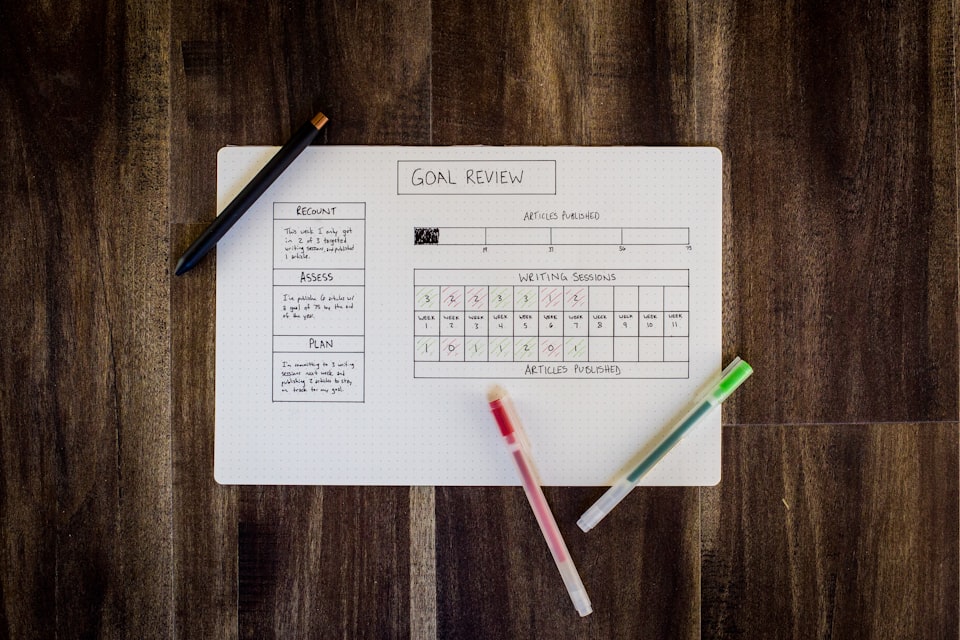
Some people ask me how I get so much done in so little time and how I almost never forget something. Today I share with you my way of working during each week.
Personal Mission Statement
Some of you me may have read 7-habits of highly effective people. If you didn't I can highly recommend it!
One of the habits in the book is "Begin with the end in mind". In this chapter Stephen Covey explains that to have guidance on how you want to live and where you want to go you need start at the end. If you went to your own funeral, what do you hope people will say about you?
Based on this you can write your own personal mission statement.
- What are your core values?
- How do you act based on those values?
- Which roles you play in live are most important to you?
Once you have this document you can start planning.
13 week planning
Once every quarter I write a document with the goals I, as a professional, want to achieve the coming 13 weeks.
This document contains the following:
- 1 endgoal > what is the one thing I want to achieve?
- 3 progress goals > which 3 goals allow me to achieve my endgoal?
- For each progress goal I list the high-level actions I need to take
- I write down how this endgoal will help me get closer to the thing I want to achieve in my professional carreer (based on my personal mission statement)
- I write down how I should celebrate if I achieve this goal
Weekly planning
Based on my 13 week planning I create a weekly planning. This is something I do every Sunday evening. I use a template based on the weekly planning as mentioned in the 7-habits book. You can download the Excel version which I use here!
Basically it does the following:
- Write down what is the most important activity for me in each of my roles (dad, husband, consultant, etc.)
- Get my agenda and put every appointment in the calender in the Excel worksheet.
- Determine for each day 1 to 3 important todo's which I retrieve from my todo application
- Write down one thing I need to do in the category Physical (e.g. running), Mental (e.g. reading), Spiritual (e.g. yoga or mindfulness) and Social/Emotional (e.g. get together with friends)
What is really important in my weekly planning is that I need to make sure that each week I take at least one step in achieving my progress goals which I've listed in my 13 week planning document. I don't really monitor yet how far I get each week, that would probably help, but I'm still learning ;-)
During the weekly planning I also look at my todo app (Todoist) and add todo's I need to pick up and schedule them for the day I think I want them done.
On a personal level, I also use the weekly planning to align my agenda with the agenda of my wife so we know where we are during the week. With 2 very young kids that gives some ease of mind.
Daily work
During each working day of the week I start in the morning by looking at my agenda to see if I need to prepare for any meetings. If I do I usually do that first. Then I'll handle any email I can quickly pickup and then I'll start with my todo list for that day.
During the day I work from my mailbox, todo app and in my text editor of choice. On my Mac I use Drafts and on Windows I use Visual Studio Code. In both application I have one markdown file per month and in that I log everything I need to remember during the day. I write meeting notes, thing I need to do or check, everything.
At random but usually once a week, I have a recurring todo for that ;-) , I'll review my daily notes and create todo's in my todo app and put them on the Monday of next week. By doing this I'll review them during my weekly planning and I'll refine the date of that todo. I almost never use reminders because I work from my todo app during the day so I only need a list of thing that I need to do.
APPS!!!
Todoist
Like I said, I use todoist as my main todo app now. I'm totally done with trying all the different todo apps. I need basic features; todo's, projects, labels, filters and reminders.
I create a project for all my progress goals and favorite them so they are high on the list. I create projects for other things as well but I don't notice that to be honest because I just work from my Today view so theoretically all my todo's could come from one project or my inbox.
Fantastical
Calendar app which is many times easier to use then the Apple default calendar app. It's much prettier to look at anyway.
I've migrated from the paid version 2 to version 3 so I have some advanced features but I have no subscription. Maybe I'll try that later because I think templates will really benefit me during my weekly planning.
Spark
I use Spark as my email app because of it's integration with todoist and it is easy to use and nice to look at. I use Outlook on iOS because on my current assignment they use Office 365 and that prohibits me from using other accounts in my Outlook on iOS. If that wasn't the case I might have used that but now all my email settings are synced with Spark so if I open a new Spark instance I only need to login with my Spark account and all other accounts will automatically pop-up.
That's about it :-)